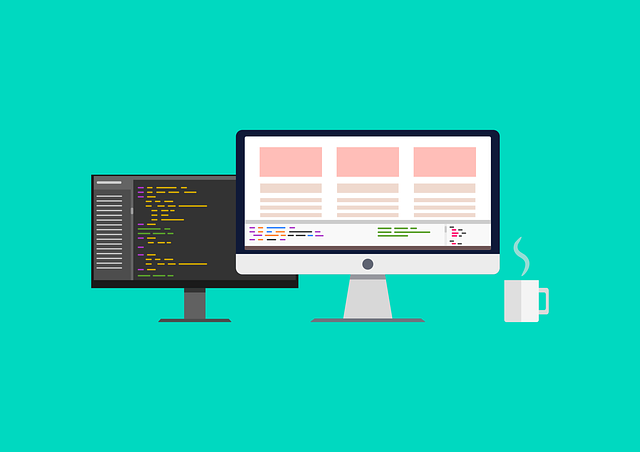What makes programmers choose Angular and React as their favorite technology? And why, at the same time, the buzz around Blazor and Vue.js keeps growing? This comparison article will share all the exciting features, the not-so-exciting drawbacks, and anything else you should know about Angular vs React vs Blazor vs Vue.js.
What Is Angular and Why Is it #1 Choice for Devs Despite Being So Complex?
Angular has been around for over a decade. It is the successor of AngularJS created by Google to allow frontend developers to interact with both frontend and backend at the same time. JavaScript-based, it represents a production-ready framework with full support for MVC/MVVM applications. One of the best things about Angular is that it is supported in major IDE's, with full debugging support, as well as additional tooling for developer productivity.
The GitHub repo lists Angular with almost 80K stars and over 20K forks compared with Blazor (housed in the ASP.NET Core repo) having 27.2K stars and 7.4k forks.
Something interesting is that Angular can potentially load apps faster by using “ahead-of-time compilation" or AOT. AOT converts your Angular HTML and TypeScript code into efficient JavaScript code during the build phase before the browser downloads and runs that code. Compiling your application during the build process provides a faster rendering in the browser.
Key Features of Angular:
- MVC Architecture
- Efficient Two-Way Data Binding
- Angular CLI
- Custom directives
- Services and Dependency Injection (DI)
- Scoped styles
- Component router and code splitting
- Animation and ARIA enabled components
- Karma for unit tests
- With support for lazy loading and other features
- Huge repository of open-source UI packages like Ignite UI
How About the Downside of Angular?
- Steep learning curve
- Complex and with too many modules, coding languages, integrations
- With limited SEO options
- Not so comprehensive documentation
Angular Bundle size: < 50KB (Ivy with gZip)
Angular Tooling: CLI plus many 3rd party options
What Is React and What Does It Offer to Web Developers and Their SAPs?
React is a flexible, efficient, and declarative JavaScript library. It helps with building UI and UI components. With React Native, web developers can develop iOS, Android, and web applications that share similar code snippets.
When Facebook developed React, other technologies like Angular were already present. At that time, most developers were forced to do a lot of coding. So, they started looking for a framework that could permit them to break down complex components and, at the same time, enable them to reuse the code to finish their projects at a quicker pace. React made this possible for them.
React uses JSX, which helps developers in promoting the construction of machine-readable code. The platform even helps with compounding components into a single-time verifiable file.
Key Features of React
- Client-side library
- JavaScript XML (JSX)
- Component based structure and reusable components
- Virtual DOM
- Lightweight and with great performance
- Clean abstraction
- Progressive web app support
- Fast server-side rendering
- Optimized for SEO/crawlers
- CLI plus many 3rd party options
What About the Downside of React?
- Poor documentation
- Covers only the UI Layers of the app
- JSX could also be a barrier for new developers
- It is a library and doesn’t come full-featured
- Repetitive performance problems with long lists of items
- Verbose code
- No clear roadmap for developer apps
React Bundle size: 12KB gzipped, but only a client render framework, not full stack
React Tooling: CLI plus many 3rd party options
What Is Blazor and What’s Behind the Hype About It?
Building responsive web applications has become dead-simple for developers thanks to Blazor. Supported by Microsoft, it represents an open-source, cross-platform web UI framework that is based on popular and well-established web technologies like HTML and CSS. But instead of using JavaScript for single-page application (SPA), Blazor utilizes C# and Razor syntax.
With the release of .NET 6 and backed by a huge .NET community, it is becoming the go-to single-page application framework that C# programmers choose. Especially for those who want to stay away from other technologies that are too complex and verbose.
The tricky part here is the difference between the two hosting models that Blazor offers. There is Blazor Server and Blazor WebAssembly.
Blazor Server represents the server-hosted model, as you can guess by the title, meaning that your app logic runs in the server. Here, client UI events are sent back to the server through a constant connection using SignalR - a real-time messaging framework that only updates the relevant parts. Once execution is complete, the required UI changes are sent to the client and merged into the DOM.
Greatest thing about Blazor Server apps – They are fast to load and simple to implement. Support for Blazor Server is available with .NET Core 3.1 LTS.
With WebAssembly client-hosted model single-page apps are written in WebAssembly, instead of JavaScript and are downloaded to the web browser of the client before running. All of this - without any add-ons or extra plugins. Here, the download size will be larger compared to Blazor Server.
Greatest thing about Blazor WebAssembly - Rapid response time of the app and the fact that Blazor WebAssembly functions well without a server connection. So, if you plan to use the application where Internet connectivity is weak, go for it.
Key Features of Blazor:
- CSS and HTML
- CSS Isolation
- Form Components
- .NET integration and full .NET debugging
- JavaScript interoperability (JS interop)
- Simple server-side rendering
- One-way, Uni-directional data binding
- Easier coding with methods that can be written from the upper layers
- Built-in functionality for handling forms
- Leverages the newest web standards
How About the Downside of Blazor?
- Since server-side Blazor uses SignalR, there is a limit to the number of connections that can be handled from the clients at the same time. Which means reduced scalability.
- There is the chance of causing network delays as each Blazor Server app interaction always goes to the server.
- Blazor WebAssembly apps run only in the browser and are restricted to the browser’s capabilities.
- In terms of Blazor WebAssembly apps, expect longer loading time as WebAssembly downloads all the files to the client.
- WebAssembly application cannot run in older browsers that lack WebAssembly support.
Blazor Bundle size: as low as 393kb, up to 780kb for .NET Framework in a Client-side WASM app
Blazor Tooling: CLI, Visual Studio and 3rd party options
What Is Vue.js and How Did It Change the Web Development Landscape?
Vue.js is considered robust and lighter than more mature frameworks, and just like Blazor requires no plugins or add-ons. It was released in 2014, a year before Blazor, by Evan You. What the formal Google developer did was building an open-source MVVM structure delivering reactive and composable view components written with HTML, CSS, and JavaScript. The main idea was to enable programmers to easily create web interfaces and single page applications in a familiar but streamlined way.
At the same time, Evan You aimed at eliminating a huge part of the pain points that developers initially have to deal with in Angular. Like complexity and steep learning curve, too many versions and the need to catch up with each one, boilerplate code, abstractions - just to name a few.
Key Features of Vue.js
- Virtual DOM
- Computed properties
- CSS Transition and Animation
- Event handling
- Lazy loading/async components
- Enables programmers to build code with a DRY (Don’t Repeat Yourself) logic and structure
- Built-in reactivity and real-time functionality
- Lighter and with a size of about 18 KB
- Support for front-end tools like Babel and Webpack
- Server-side rendering, unit testing, end-to-end testing libraries, routing systems
- Vue CLI
- Props management
- Minimal but extendable template syntax
What About the Downside of Vue.js?
- Excessive code flexibility, bringing more complicated errors that pile up with larger projects
- Lack of highly experienced experts
- Limited community know-how exchange
React Bundle size: 33.30KB min +gzip
React Tooling: Vue CLI
In Conclusion
The number of different app development frameworks available on the market is growing day by day. According to the 2021 Developer Survey carried out by Stackoverflow, 64.96% out of 83,000+ dev respondents prefer JavaScript for their projects. Yet, even though old and more mature technologies tend to win over less popular frameworks, libraries like Vue.js and Blazor seem to be catching up with the pace. Which only proves that new trends and technologies not only break traditional processes but are here to revamp the world of programming.
With this comparison blog post, then, we highlighted the benefits and disadvantages of the most popular technologies, so you know how each of them works and which one to choose if you’re only getting started now.